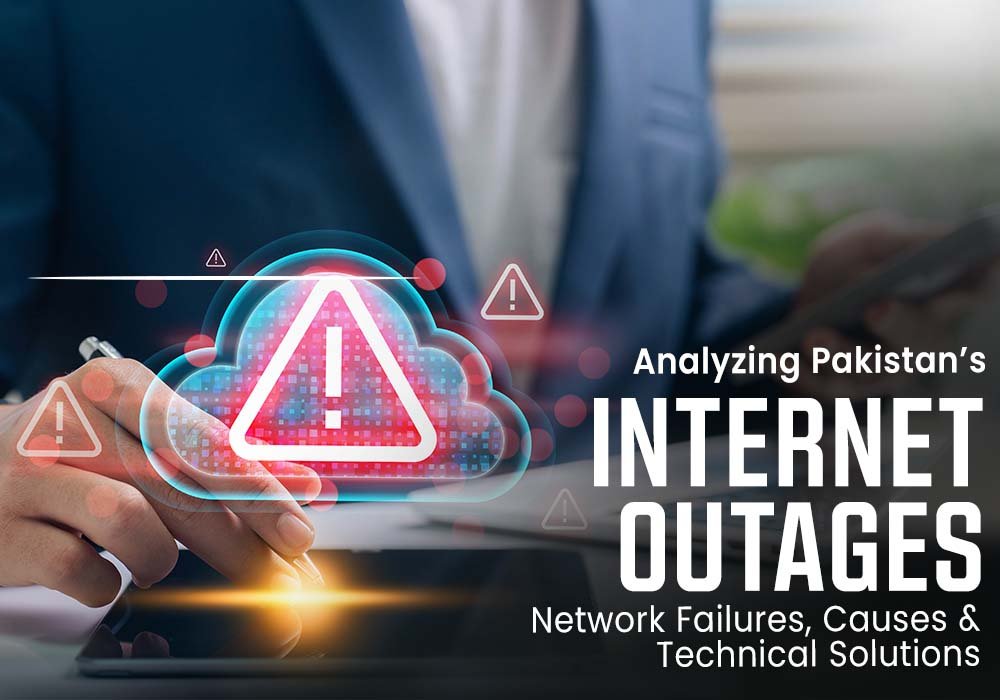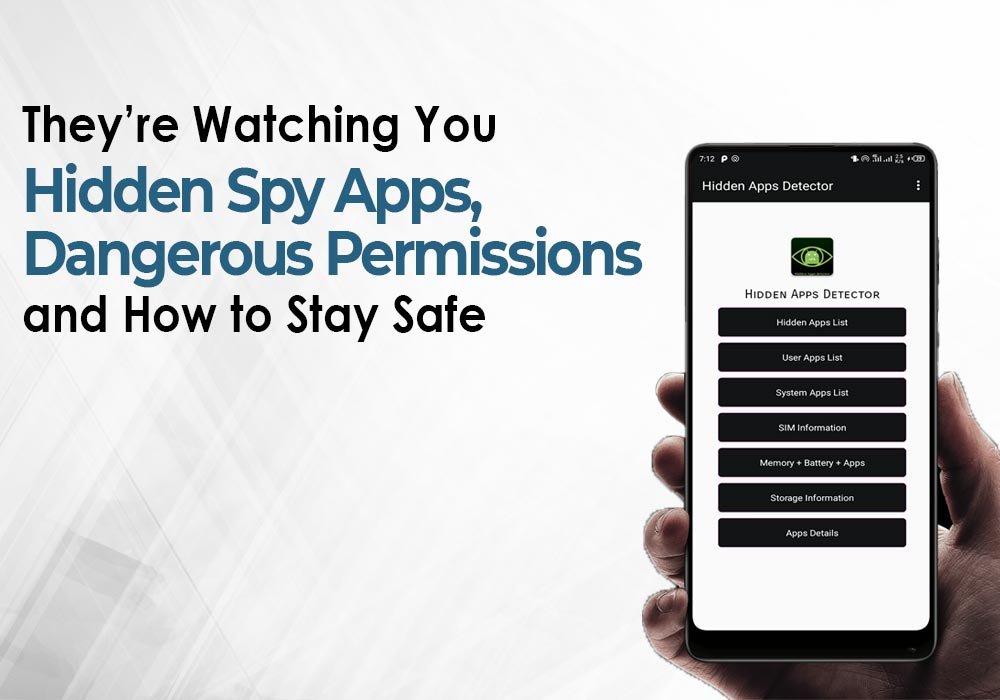In today’s digital world, mobile phones is a necessity for communication productivity, entertainment and as memory vaults. But if mobile phone break, scratch, or stop charging, what happen then? Instead of immediately rushing for a new one, more and more people are now embracing the idea of repairs mobile phone. This shift towards sustainability and cost-efficiency is fueled by growing awareness about repairable phones, genuine replacement parts, and expert iParts and phone repairs services.
This blog will walk you through everything you need to know about repairing mobile phones, fixing screen scratches, and things to consider before mobile repairing, what kinds of parts to replace, and what are the most common issues found in mobile phones.
Why Mobile Phone Repairing Is a Smart Choice
• Save Money and Reduce E-Waste
• Quick and Convenient Fixes
Common Mobile Phone Repairs and Issues
Before diving into precautions and parts, let’s identify the most common mobile phone issues:
- Cracked or scratched screens
- Battery problems (won’t charge or drains quickly)
- Faulty charging ports
- Broken buttons (volume, home, or power)
- Water damage
- Speaker or microphone issues
- Malfunctioning cameras
These issues are mostly fixable and often require replacing just a single component provided you do it the right way.
Things To Consider When Repairing A Phone
• Quality And Warranty for Parts
• Repair Shop Expertise and Professionalism
• Verification From the Vendors
• Cost Comparisons
What Kinds of Parts to Replace in Mobile Phone Repairs
1. Screen and Display Units
One of the most common repairs is repairing scratches on phone screen or replacing a shattered display. Options include:
- OEM (Original Equipment Manufacturer): Same quality as the original screen; expensive but best quality.
- High-Quality Aftermarket: Cheaper, with near-OEM performance. Suitable for budget-conscious users.
- Low Replacement Parts Phone Displays: Inexpensive but often poor in resolution, brightness, or touch sensitivity.
2. Batteries
Replacing an old or swollen battery can restore your phone’s performance. Choose:
- OEM Batteries: These are calibrated perfectly and last longer.
- Compatible Replacements: Often cheaper but may drain faster or cause overheating.
3. Charging Ports
A repairable phone charger port can save you from the hassle of wireless charging or phone replacement. These ports wear out due to constant plugging and unplugging.
4. Buttons and Switches
Volume, power, or home buttons wear out over time. Most are replaceable by:
- Removing external covers
- Replacing flex cables or sensors
5. Cameras and Sensors
If your phone camera is blurry or not working, a simple lens or sensor replacement may solve the issue. Be cautious, as these parts are delicate and must be handled with clean, dry tools.
6. Speakers and Microphones
Muffled sound or microphone failure often results from dust or moisture, but if cleaning doesn’t help, a part swap is needed.
- Use OEM or compatible parts for best sound quality.
- Ensure waterproof seals (if applicable) are maintained after repair.
iParts and Phone Repairs: What You Need to Know
The term iParts and phone repairs refers to a growing industry dedicated to servicing and restoring mobile devices using certified tools and components.
Services Offered by iParts Repair Centers:
- Screen repair and LCD replacement
- Battery testing and replacement
- Water damage diagnosis
- Charging port repair
- Camera module swaps
- Software fixes and virus removal
Always ask if they use genuine replacement parts phone these ensure compatibility, longer life, and better performance.
How to Identify Genuine Replacement Parts Phone
The mobile phone market is flooded with counterfeit components. Here’s how to tell if you’re buying a real part:
- Packaging: OEM parts come sealed with branding and model-specific labeling.
- QR codes or serial numbers: Can be verified on the manufacturer’s website.
- Build quality: Genuine screens and batteries feel sturdier and function better.
- Vendor certification: Authorized resellers are often listed on brand websites.
Tips to Keep Your Phone in Great Shape
Here are some preventive care tips to minimize the need for repairs:
- Use tempered glass to avoid repairing scratches on phone screen
- Keep ports clean to extend repairable phone charger life
- Update software regularly to avoid software corruption
- Use certified chargers and cables
- Avoid exposure to water and extreme temperatures